













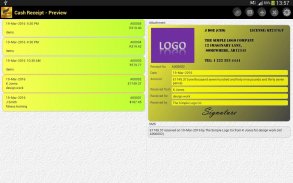
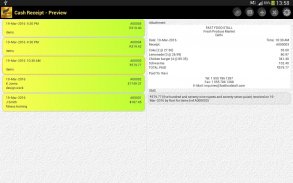
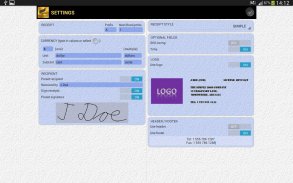
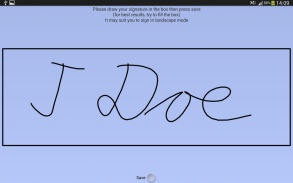
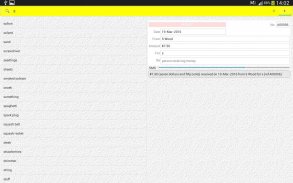
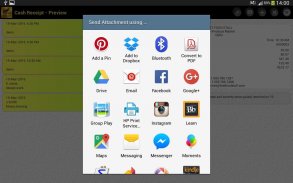
Cash Receipt

Cash Receipt介绍
CREATE, STORE AND SEND RECEIPT FOR MONEY YOU RECEIVE
■ Replaces receipt book with paperless receipts
■ Receipts are all stored on device
■ Designed to work on phones and tablets
■ Receipt number automatically incremented
■ Send receipts from within application
■ Amount in words generated from digits entered (only when working in English)
Generates two versions of each receipt:
■ Attachment (graphic receipt)
• intended for sending as an attachment
- in an email
- in a messaging application
• can be sent as an MMS using SMS application
• can be signed on device using finger
• share using file sharing application
■ SMS Message (140 chars)
• optimised for sending using devices SMS application
• if message gets too long, amount in words will be left out
■ Receipts can be:
(Press the delete button in receipt preview)
• CANCELLED
- marked as cancelled
• REINSTATED
- unmarked as cancelled
• DELETED
- permanently removed from the database
EXPORT:
■ Export receipts to .CSV format
■ Share via file sharing, messaging, etc.
■ Export file can be opened with a spreadsheet application
FILTER:
Filter receipt list by "received from", "received for", date
LANGUAGES SUPPORTED:
■ English
■ Brazilian Portuguese (Amount in words not supported)
■ Latin American Spanish (Amount in words not supported)
SETUP OPTIONS:
■ Select receipt style (MULTI-ITEM / ORIGINAL / SIMPLE)
■ Include an image as a logo/letterhead (including .png images with no background)
■ Include a header (with optional default value)
■ Include time on receipts
■ Select from list of currencies or capture your own
■ Use preset recipient or enter recipient for each receipt
■ Include a signature on receipts
■ Setup a preset signature or sign each receipt separately
■ Capture amount "still owing" on receipts
■ Include a footer (with optional default value)
■ Include tax on MULTI-ITEM receipts
• EXCLUSIVE - tax must be added
• INCLUSIVE - tax already included
CURRENCY SETUP:
When setting up the currency, you need to type in the currency symbol as well as the singular and plural forms of the words used for units and subunits
For convenience, the currency select button will let you choose from a short list of popular currencies and type the relevant values in for you
SEARCH FACILITY:
As you save receipts, the descriptions typed in the "Received for", "Received from" and item description field are added into searchable lists for later use.
This list is accessed via the search icon which appears at the top of your screen when the relevant field has focus.
By way of example, suppose that you had created two receipts one with "January Rent" and the other with "February Rent" as the "Received for" reasons.
When capturing a third receipt:
- if you typed "J" into the "Received for" field, then pressed the search icon, you would see "January Rent" in a list which you could tap on to select it
- similarly, if you typed "F", you would get "February Rent"
- if you typed "R", you would see both and could click on the one you wanted
If you press the search icon with nothing entered you will see all possibilities
You can then type into the search bar at the top of the screen which will display any items which contain the search string.
Use the cross to clear the search string and the triangle to accept whatever you have typed into the "Received for" field.
Long clicking on any item in the list will give you the option to remove it from further searches.
CONTRIBUTORS:
■ Brazilian Portuguese translation thanks to Roberto Luis De Mello
■ Latino Spanish initial translation thanks to Andrés Castillo/Castillo Consultores
NO WARRANTY
This application is distributed in the hope that it will be useful, but WITHOUT ANY WARRANTY nor any implied warranty nor any guarantee of fitness for a particular purpose.
创建,存储和发送收据的钱,你RECEIVE
■替换无纸化收据收据簿
■收据都存储在设备上
■设计在手机和平板电脑
■收据号码自动递增
■从应用程序中发送收据
■金额从数字生成输入的单词(仅在英国工作时)
生成每个收到的两个版本:
■附件(图形收据)
•用于发送作为附件
- 在一封电子邮件中
- 在消息应用程序
•可以被作为使用SMS的应用程序的MMS
•可以使用手指装置进行签名
•使用共享文件共享应用程序
■SMS消息(140个字符)
•使用设备的SMS应用程序发送优化
•如果消息变得很长,在字量将被排除在外
■收据可以是:
(按在接到预览删除按钮)
• 取消
- 标记为已取消
•恢复
- 取消标记为已取消
•删除的
- 从数据库中永久删除
出口:
■导出收据.csv格式
■通过共享文件共享,消息等
■导出文件可以用电子表格应用程序中打开
过滤:
通过“从收到的”过滤器接收清单“收到”,日期
支持的语言:
■英语
■巴西葡萄牙语(大写金额不支持)
■拉丁美洲西班牙语(大写金额不支持)
设置选项:
■选择收据用样式(多项目/原厂/ SIMPLE)
■包括的图像作为标识/信(包括没有背景png格式图像)
■包括一个报头(带有可选的默认值)
■包括时间上的收益
■从货币列表中选择或拍摄自己
■使用预设的收件人或每一个接收输入收件人
■包括在收据上签名
■设置预设的签名或单独登录每次接收
■捕获量在收据上“尚欠”
■包括一个页脚(可选默认值)
■包括对多项目收益税
•EXCLUSIVE - 必须增值税
•包容性 - 税已经包含
货币设置:
当设置货币,则需要键入货币符号以及用于单元和子单元的单词的单复数形式
为方便起见,货币选择按钮可以让您从流行的货币短列表中进行选择,并为您键入相关的值
搜索工具:
当你保存收据,键入的描述中的“收到的”,“已接”和项目描述字段加入到供以后使用搜索列表。
这个列表是通过在相关领域已经集中出现在屏幕顶部的搜索图标访问。
举例来说,假设您创建了两张收据一个与“一租”和其他与“二月租”为“收到的”的原因。
在拍摄第三收据:
- 如果你输入“J”到“收到的”字段,然后按下搜索图标,你会看到“月租金”列表中,您可以点击来选择它
- 同样,如果您键入“F”,你会得到“二月租”
- 如果你输入“R”,你会看到两个并可以点击你想要的人
如果按什么也没有搜索图标进入,你会看到所有的可能性
然后,您可以键入在其中将显示包含搜索字符串的任何项目在屏幕顶部的搜索栏。
使用十字清除搜索字符串,并接受三角不管你键入到“接收”在现场。
列表中的任何项目龙击会给你进一步的搜索中删除该选项。
提供者:
■巴西葡萄牙语翻译感谢罗伯托·路易斯·德梅洛
■拉丁美洲西班牙语翻译初期由于安德烈斯·卡斯蒂略/卡斯蒂略CONSULTORES
没有保修
此应用程序是分布在希望这将是有用的,但没有任何担保,也没有任何隐含的担保,也不对特定用途的适用性不作任何保证。


























